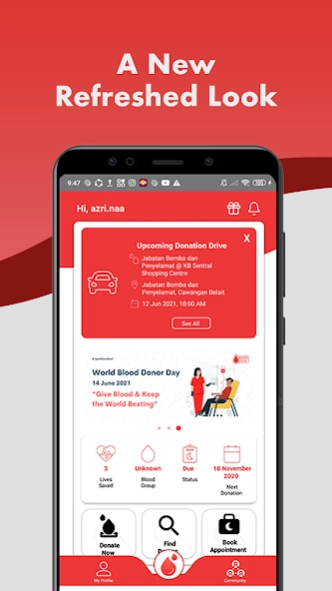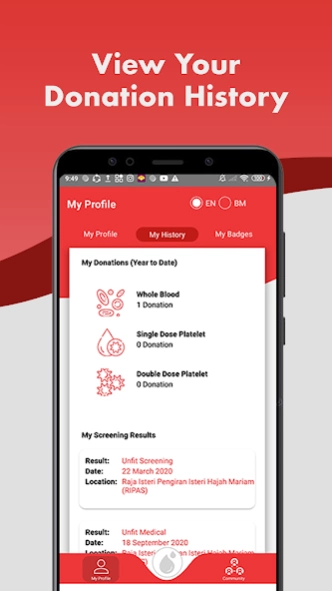Bloodkad 3.0.26
Free Version
Publisher Description
Bloodkad - Put the power to save a life in the palm of your hand.
Bloodkad is an app that helps to streamline and ease the blood donation process which puts the power to save a life in the palm of your hand.
The main objectives of the mobile app is to: -
- Build and strengthen the blood donation community;
- Reach new blood donors;
- Encourage regular blood donations; and
- Maintain a healthy blood stock level;
The app enables users to do online pre-screening for their blood donations, track their health, get notified on the eligibility of their next donations, book appointments for blood donation slots and view upcoming blood donation drive events.
With new features, users can now view current blood stock levels and send blood request for patients, unlock badges and earn points by donating and doing other blood duties in order to redeem rewards. They can share blood donation activities by taking pictures and sharing it with their circle, and create teams under Community to compete in the leaderboard.
Features:
- Easily record your donations;
- Set reminders when you’re eligible to donate;
- Convenient, easy appointment scheduling;
- Receive appointment reminder;
- View blood drive events;
- Display blood stock level;
- Find blood donors;
- Snap & Share;
- Community+;
- Rewards and Redeem;
For more info please visit www.bloodkad.com or follow our Instagram page @bloodkad.bn
About Bloodkad
Bloodkad is a free app for Android published in the Health & Nutrition list of apps, part of Home & Hobby.
The company that develops Bloodkad is Nextacloud Technologies Sdn Bhd. The latest version released by its developer is 3.0.26.
To install Bloodkad on your Android device, just click the green Continue To App button above to start the installation process. The app is listed on our website since 2024-04-09 and was downloaded 2 times. We have already checked if the download link is safe, however for your own protection we recommend that you scan the downloaded app with your antivirus. Your antivirus may detect the Bloodkad as malware as malware if the download link to com.donor.nextacloud is broken.
How to install Bloodkad on your Android device:
- Click on the Continue To App button on our website. This will redirect you to Google Play.
- Once the Bloodkad is shown in the Google Play listing of your Android device, you can start its download and installation. Tap on the Install button located below the search bar and to the right of the app icon.
- A pop-up window with the permissions required by Bloodkad will be shown. Click on Accept to continue the process.
- Bloodkad will be downloaded onto your device, displaying a progress. Once the download completes, the installation will start and you'll get a notification after the installation is finished.